private
#mkdir /root/.ssh
client1
#login adam
#ssh-keygen -t rsa
※ 모두 엔터로 넘김
#scp /data/home/adam/.ssh/id_rsa.pub root@private.skill39.net:/root/.ssh/authorized_keys
#exit
#ssh-keygen –t rsa
※ passphrase를 Passw0rd$로 넣는다
#touch /etc/profile.d/ssh.sh
#chmod +x /etc/profile.d/ssh.sh
#vi /etc/profile.d/ssh.sh

#reboot
※ passphrase 입력
#scp /root/.ssh/id_rsa.pub private.skill39.net:/root/.ssh/
private
#cd /root/.ssh/
#cat id_rsa.pub >> authorized_keys
private
#adduser --gecos ‘’ --home /www/intranet/ webmaster
#cd /www/intranet/
#cp -rax /dev ./
#mkdir -p lib lib64 bin usr/bin etc
#cp -ax /lib/* ./lib/
#cp -ax /lib64/* ./lib64/
#cp -ax /bin/{bash,ping} ./bin/
#cp -ax /usr/bin/{id,whoami} ./usr/bin/
#cp -ax /etc/{profile,bash.bashrc,hosts,passwd} ./etc/
#chmod 755 /www/intranet/
#chown root:root /www/intranet/
#vi /etc/ssh/sshd_config
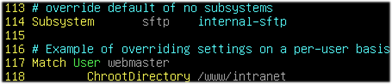
#systemctl restart sshd
'OS > Linux' 카테고리의 다른 글
| [기능대회] 1과제 Certificate Authority 구성 (0) | 2021.11.09 |
|---|---|
| [기능대회] 1과제 RSYNC Backup 구성 (0) | 2021.11.09 |
| [기능대회] Samba Share 구성 (1) | 2021.11.09 |
| [기능대회] 1과제 LDAP Service 구성 (0) | 2021.11.09 |
| [기능대회] 1과제 RAID & LVM & NFS 구성 (0) | 2021.11.09 |
