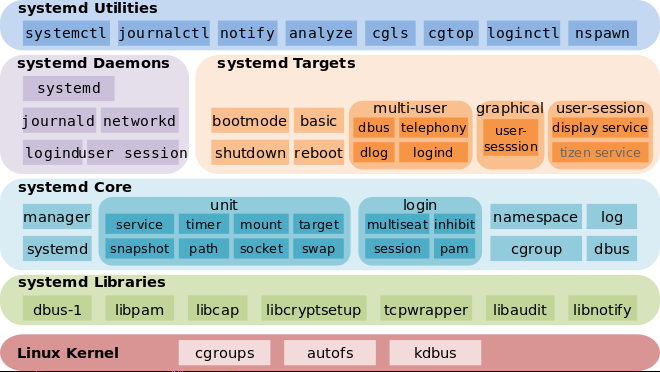
Journalctl -p [단계] 오류 단계 출력 (숫자가 낮을수록 위험)
emerg=0, alert=1, crit=2, err=3, warning=4, notice=5, info=6, debug=7
Journalctl -xe 최신 오류 메시지, 페이지 맨끝
Journalctl -k 커널 메시지 (=dmesg)
Journalct -b 커널 부팅 메시지
https://lascrea.tistory.com/70
# dmesg
- 부팅시에 하드웨어적인 에러 파악
- 시스템의 부팅과정에서 출력된 메세지
(하드웨어나 시스템 체크)
[example]
# dmesg | grep error (or fail* or down등)
# dmesg | egrep -i '(warn|error|alert|emerg)'
출처: <https://5log.tistory.com/8>
# cat /var/log/messgaes
- 운영중에 장애난 사항 파악
- 시스템의 작동 메세지나 데몬들의 에러로그
# vi /var/log/messages
Ctrl+c shift+: /error 엔터
(or |reboot|down|warn|error|alert|emerg)
# cat /var/log/messages | grep error*
(or |reboot|down|warn|error|alert|emerg)
# cat /var/log/messages | egrep -i '(warn|error|alert|emerg)'
로그중에 위험을 알리는 단어들을 골라 출력한다.
warn error alert emerg 그중 하나라도 맞다면 출력
'OS > Linux' 카테고리의 다른 글
| Pulseaudio[3767.6287,6258] (0) | 2021.11.02 |
|---|---|
| Gdm-password [5175] (0) | 2021.11.02 |
| [디스크] resize2fs (0) | 2021.10.25 |
| [centos] vim 컬러 설정하는 법 (0) | 2021.10.25 |
| zabbix vs cacti vs nagios (0) | 2021.10.22 |
