fw(worldskills.org)
#apt install openvpn –y
#openvpn --genkey --secret /etc/openvpn/s2s.key
#vi /etc/openvpn/server.conf
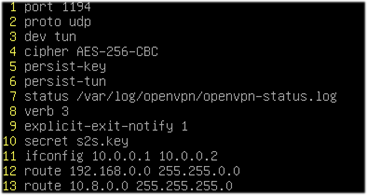
#chmod +x /etc/openvpn/server.conf
cipher AES-256-CBC -> 암호화 방식 (Cipher Block Chaining)
persist-key -> 재시작 후에도 Key 값 유지 (Persistent Key)
persist-tun -> 재시작 후에도 터널 디바이스 유지 (Persistent Tunnel)
status /etc/openvpn/openvpn.log -> 접속 상태 로그
verb 3 -> 로깅 수준
explicit-exit-notify 1
#chmod +x /etc/openvpn/server.conf
#vi /etc/crontab

#systemctl restart cron.service
#systemctl enable openvpn@server
#systemctl restart openvpn@server
fw(skill39.net)
#apt install openvpn –y
#scp 200.220.55.2:/etc/openvpn/s2s.key /etc/openvpn/
#vi /etc/openvpn/client.conf
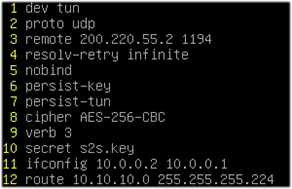
nobind -> 클라이언트 랜덤 포트 사용
resolv-retry infinite -> 호스트를 찾지 못했을 때 재 시도 시간 옵션
#chmod +x /etc/openvpn/client.conf
#vi /etc/crontab
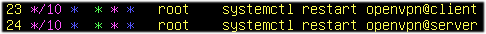
#systemctl restart cron.service
#systemctl enable openvpn@client
#systemctl restart openvpn@client
'OS > Linux' 카테고리의 다른 글
| [기능대회] 1과제 LDAP Service 구성 (0) | 2021.11.09 |
|---|---|
| [기능대회] 1과제 RAID & LVM & NFS 구성 (0) | 2021.11.09 |
| [기능대회] 1과제 NAT & Firewall Service 구성 (0) | 2021.11.09 |
| [기능대회] 1과제 DNS Service 구성 하기 (0) | 2021.11.09 |
| [디스크] ionice (0) | 2021.11.03 |
